Tips & How To:
How to enable more than 3GB of RAM on Windows Vista and 7
Most computers and operating system we are using nowadays are 32-bit or x86 and this kind of computer by default, does not recognize more than 3GB of RAM.
If you have more than 3GB of RAM and you are using Windows Vista or 7, you can check the followings to see if your Windows consume all the RAM you've installed
1. Right click on "Computer" and choose "Properties" then you will see the following screen
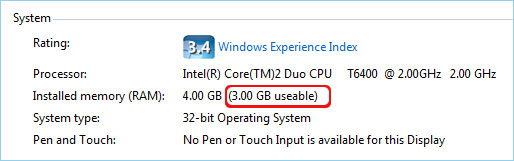
This means you've installed 4GB of RAM but the Windows consume only 3GB due to some limitation on 32-bit Windows and hardware. However, you might have more than 4 GB of RAM and you want to use all of it, just follow the howto below to patch the Windows Kernel:
Download the followings
After download, execute the program and you will see the following screen
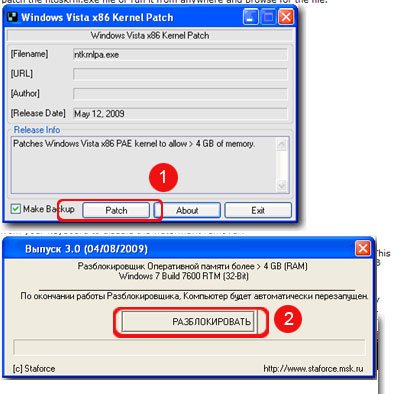
1. Click on "Patch" button
2. Click on button number 2 then you will see a black screen as follow
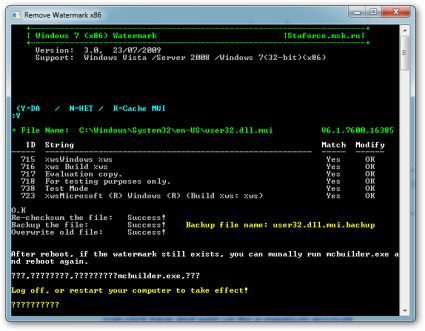
3. Wait until it finish working and ask you to press "Y" to restart your computer
4. Press "Y" to restart your computer
5. On startup screen choose the first Operating System with 32GB RAM enable
6. Right click on "Computer" and choose "Properties" and you will see the installed RAM is enable to consume more than 3GB

